Rust in winIDEA
This chapter describes how to install a Rust programming language sample in winIDEA.
Requirements
•winIDEA 9.21.33 or newer
•QEMU
•Cargo - Rust package and build manager tool
Configuration steps
|
Install the tools. |
a.Download the latest version from Download page.
b.Download and configure QEMU.
c.Instructions on how to set up the tool chain locally are available in The Embedded Rust Book.
|
Select QEMU example. |
Use the Filter row to find examples for your device and click Clone and Open Example.
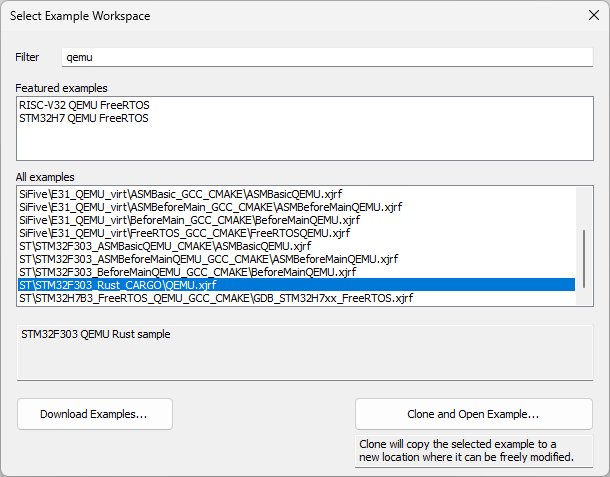
|
Workspace is: •pre-configured to use GDB and QEMU for debugging; •build for debug configuration; •configured for rebuild. |


