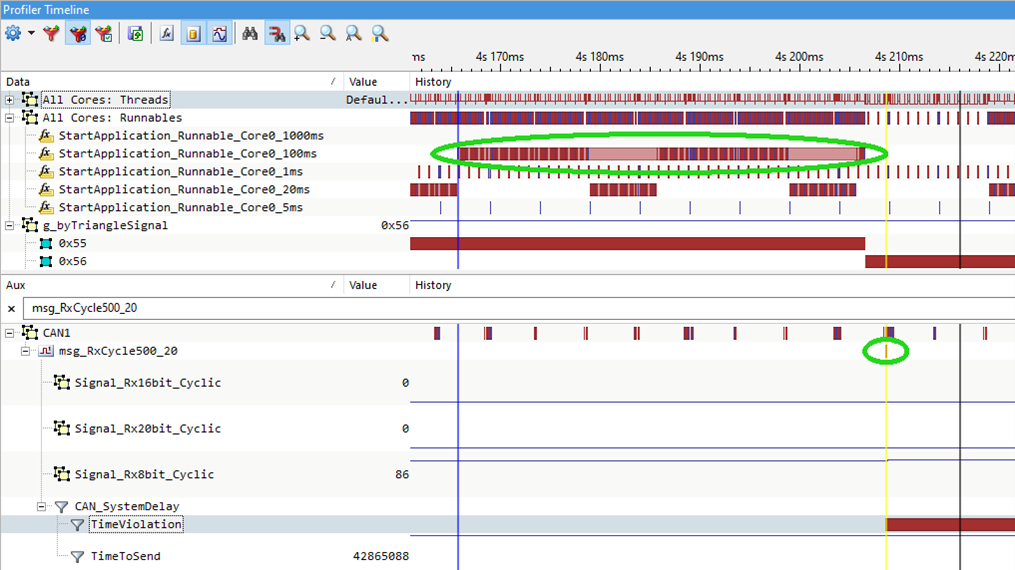Introduction
In this topic:
For the how-to guide refer to CAN/LIN Configuration and CAN message injection.
Network traffic sniffing
One of the simplest use cases for an CAN/LIN module is a so-called network traffic sniffing.
The CAN/LIN is connected to the network and it simply listens and records all of the ongoing traffic, i.e., network data on the CAN1 channel of the CAN/LIN as soon as a recording session starts. As such it doesn’t provide a great insight into the working of the device, but can be a great starting point to check if everything is working as expected.
Timing analysis
The added value of using proprietary BlueBox tools is reflected in their seamless integration among them, which is also true for the CAN/LIN module. The most important element when using the trace-capable debugging tool and a Network Analyzer is their synchronization. Without it, all of the collected data can only be viewed as a separate entity, and not relative to each other.
Using the BlueBox trace capabilities coupled with the CAN/LIN Network Analyzer can therefore produce some helpful results that would otherwise be very hard to achieve.
A synchronous trace and CAN/LIN recording can be done on all the microcontrollers that use a BlueBox timestamp. This means that the microcontroller must either use a dedicated trace port (e.g., Aurora, Nexus) or a Software Trace. Using synchronous trace with an on-chip buffer is not possible at the moment.
System delay
Most of the more complicated applications today run on top of some sort of an operating system. This can either be a simple internally developed RTOS or an entire stack of different services provided by AUTOSAR.
The key difference compared to the pure bare-metal application is that the data transmission is usually managed by the operating system. Therefore, it is very difficult to determine the exact amount of time the system will need to actually output the data on the network bus and might vary with time.
The only configuration needed to synchronize the CAN/LIN module with on-chip trace is option Generate time synchronization messages in the Analyzer Configuration window.
Imagine an example with an operating system running a task that reads some data from a sensor, performs some calculations on it and forwards the formatted data to another device for evaluation via the CAN bus. Putting this task in a time-critical functionality you get some time constraints that have to be met. Using only the program trace you can easily determine whether the specified task performed its operations in a dedicated time slot or not. However, without the Network Analyzer you can’t be sure if the system then actually sent the message via the bus.
Using a synchronized program and network trace capabilities, you can easily determine the system time needed to execute the specified functionality.
In the picture below, task execution and CAN message detection are marked with a green color. You can use markers (blue and yellow) to manually determine the elapsed time from the start of task execution to CAN message detection. For automatic calculation of this time winIDEA offers the Profiler Inspectors functionality and raises a TimeViolation flag when the elapsed time is out of bounds.
|
More information about Profiler Inspectors. |
Message injection
A manual message injection can be useful to trigger a specific functionality of the device. This means that for validation purposes of a device’s functionality, you do not need to replicate the exact physical conditions or set up the whole network of interconnected devices.
This feature is especially useful for testing MCU response to particular correct or faulty CAN messages. The advantage of injecting CAN messages with CAN/LIN add-on module is a clear and efficient overview of correlation of network activity to MCU activity in one application.